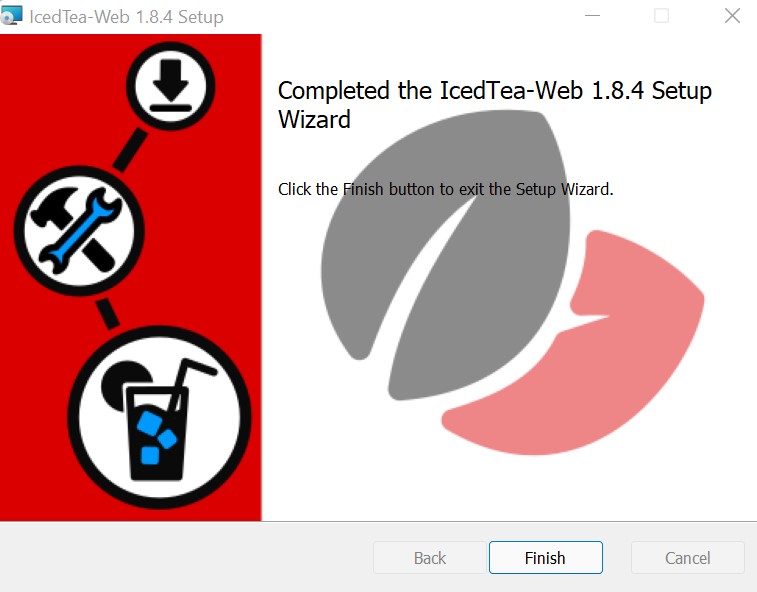1. Download IcedTea-Web from this link IcedTea-Web Download : Choose the download link according to your operating system Windows, Linux, etc.
2. Run the downloaded file and start installation. On the first screen, Click the "Next" button:
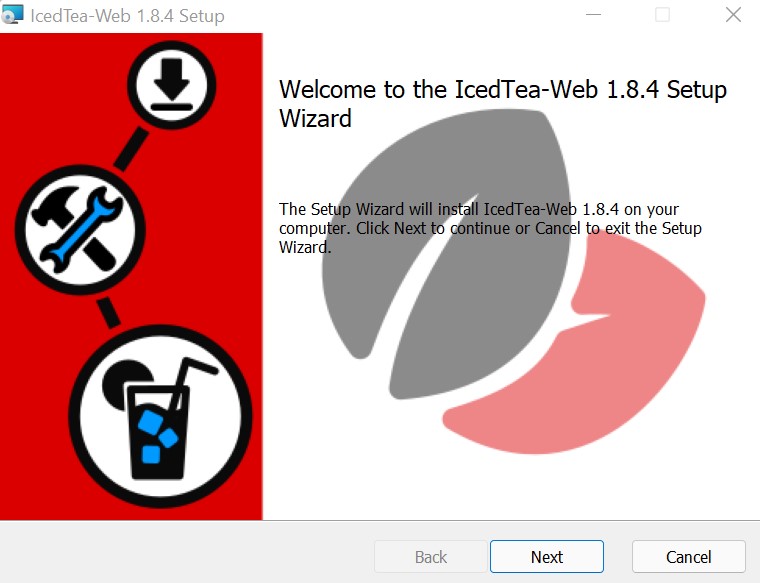
3. Accept the license terms and click the "Next" button:
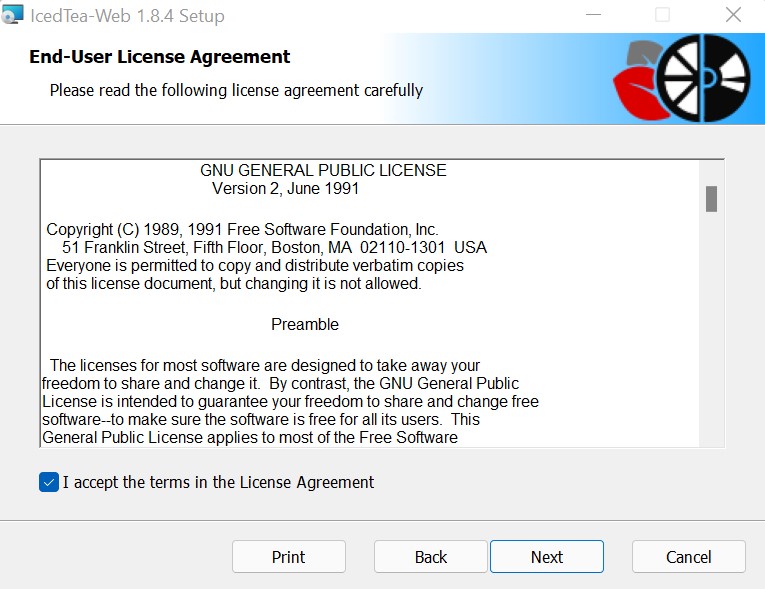
4. Choose a destination folder for the program installation or use the path determined by default. Then click the "Next" button:
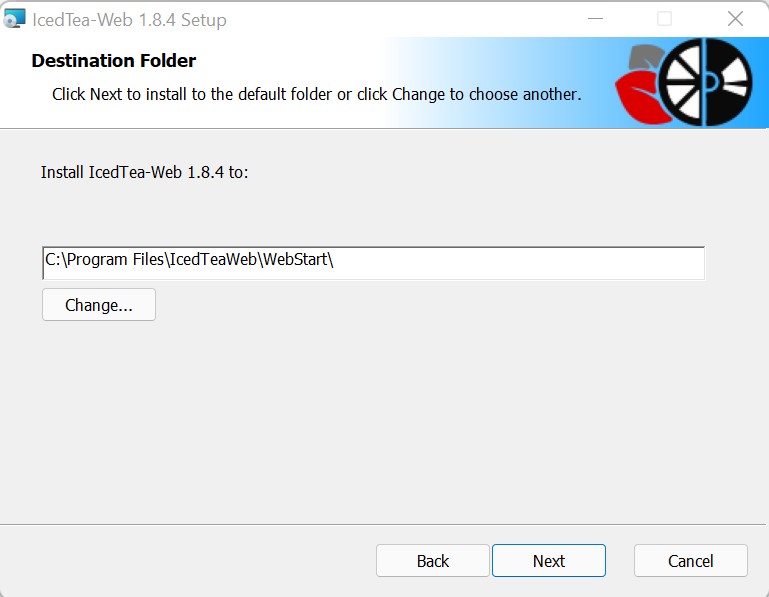
5. Click the "Install" button:
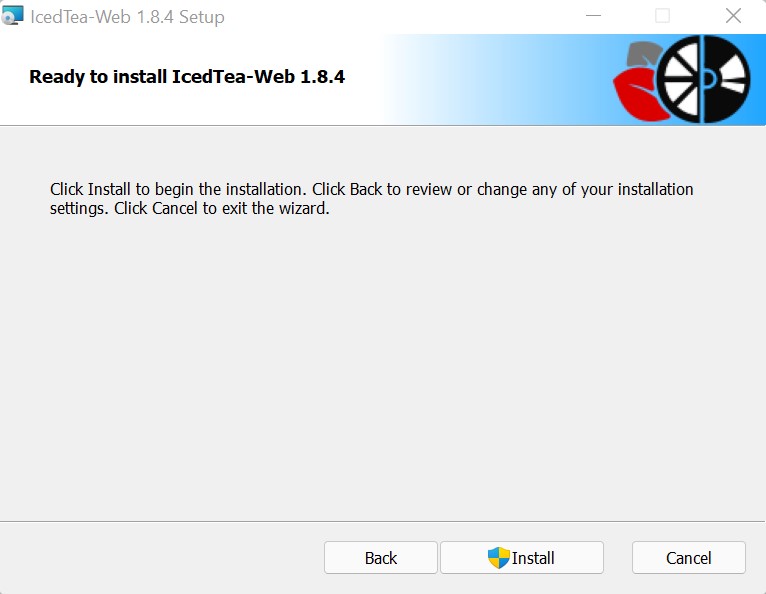
6. Installation is completed. Click the Finish button: