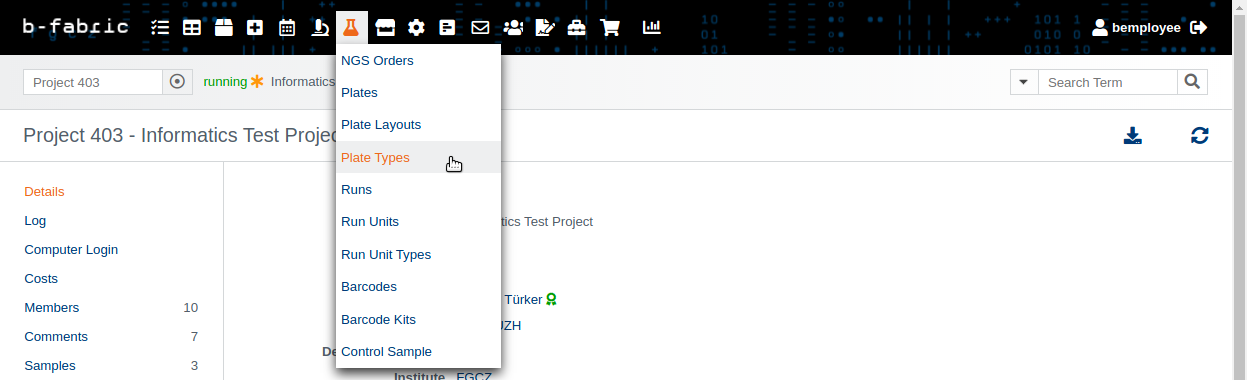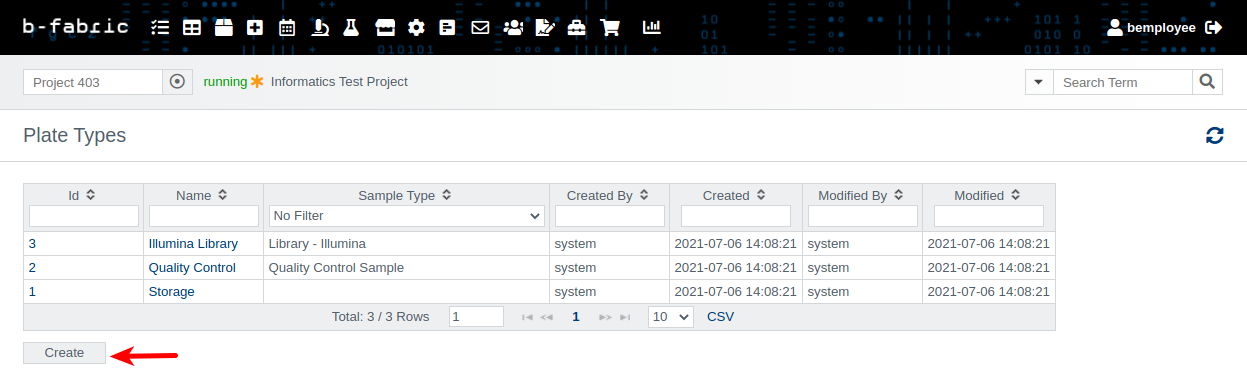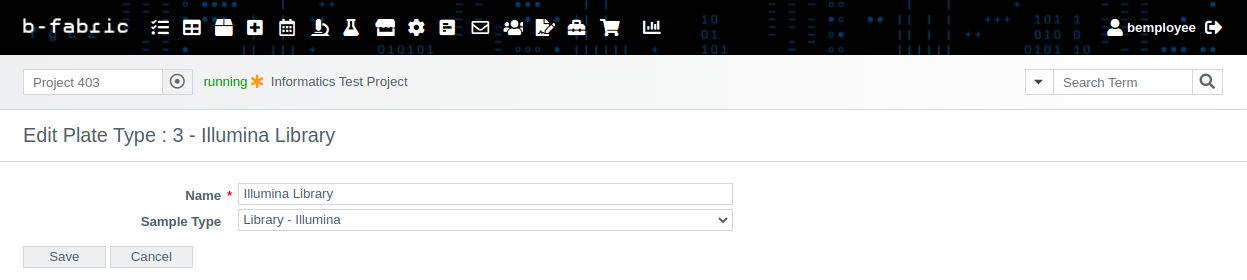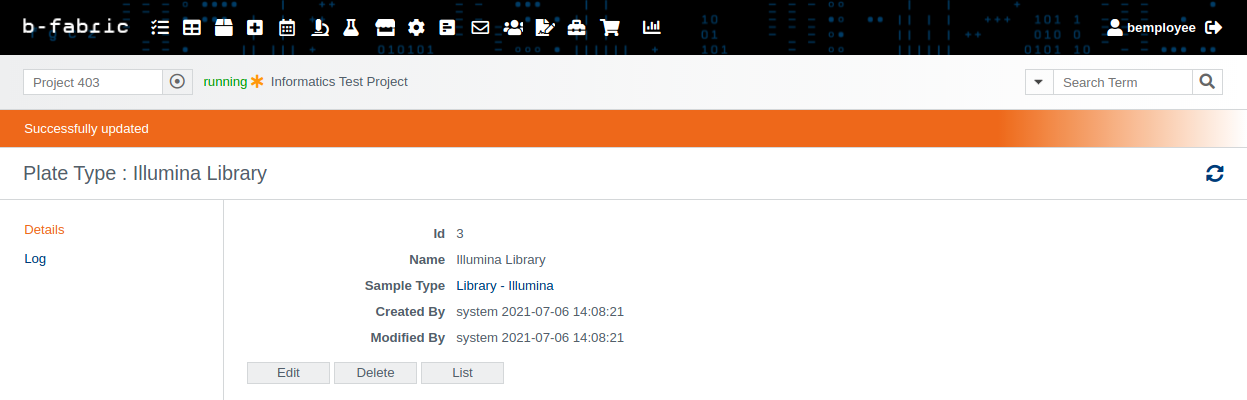How to create a plate type
Go to the menu item "laboratory flask" and click on "Plate Types" as shown in Fig. 01 and proceed to click on "Create" as depicted in Fig. 02.The field "Sample Type" restricts the plate type to have samples only of the specified sample type, i.e., if no sample type is defined for a plate type,
samples of any type can be on a plate with this plate type.
If the sample type is specified, solely samples of said sample type are allowed on a plate with this plate type. In the case a sample of different sample type
is assigned, e.g., a sample of type "Biological Sample - Sequencing" is assigned to a plate with a sample plate type "Library - Illumina",
a child sample of type "Library - Illumina" is created.
By pressing on save, you are redirected to the platetype/details screen, where you may later edit or delete the plate type.