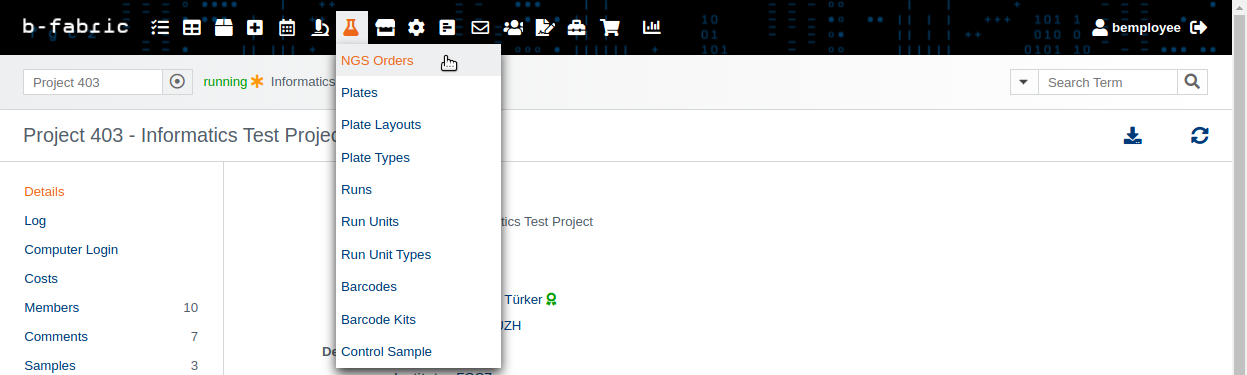NGS Order View
Go to the menu item "laboratory flask" and click on "NGS Orders" as shown in Fig. 01.The "NGS Order View" provides an overview over all the next generation sequencing orders. The unfiltered list shows only orders of service types
"High Throughput Sequencing (NGS)", "Long Read Sequencing", and "Single Cell Sequencing" as seen in Fig. 02.
It provides two quick filter options, i.e., filtering for a specific service type (1) and for a given custom status (2) as depicted in Fig. 03.
Fig. 04 shows all the samples of service type "High Throughput Sequencing (NGS)" which have the custom status "Waiting For Sample QC".