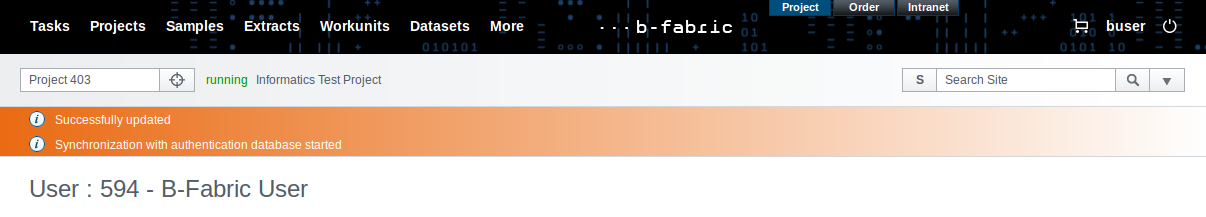How to Reset a Forgotten Password
To receive an email with a link to reset your password, click on the "Forgot Login Details" link first.
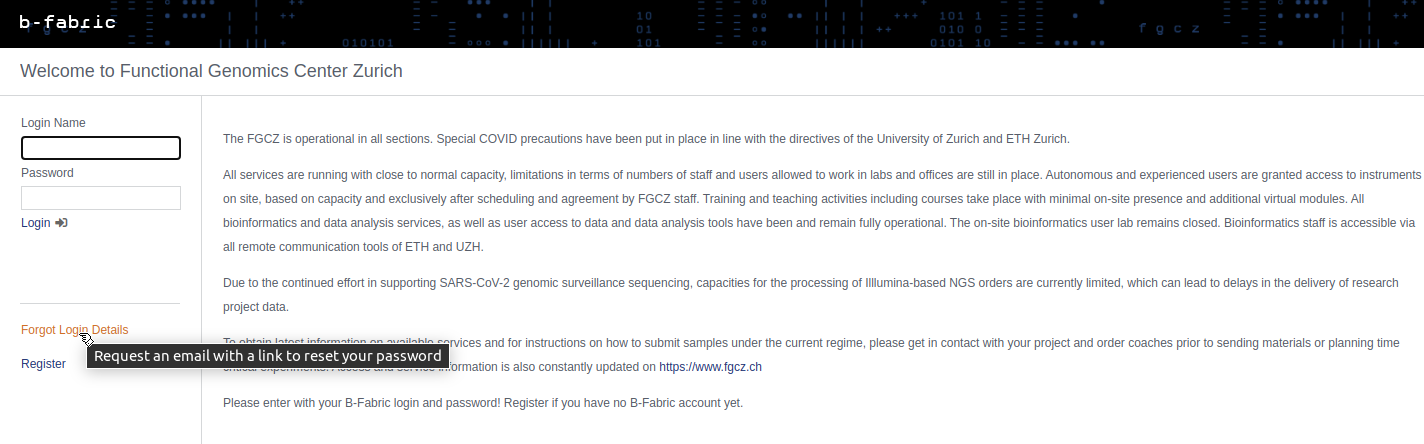
Enter your login name or email address which you had used to register yourself. For security reasons, you need to provide that you are not a robot. Click on the "Request Password Reset" button to receive the email with the link.
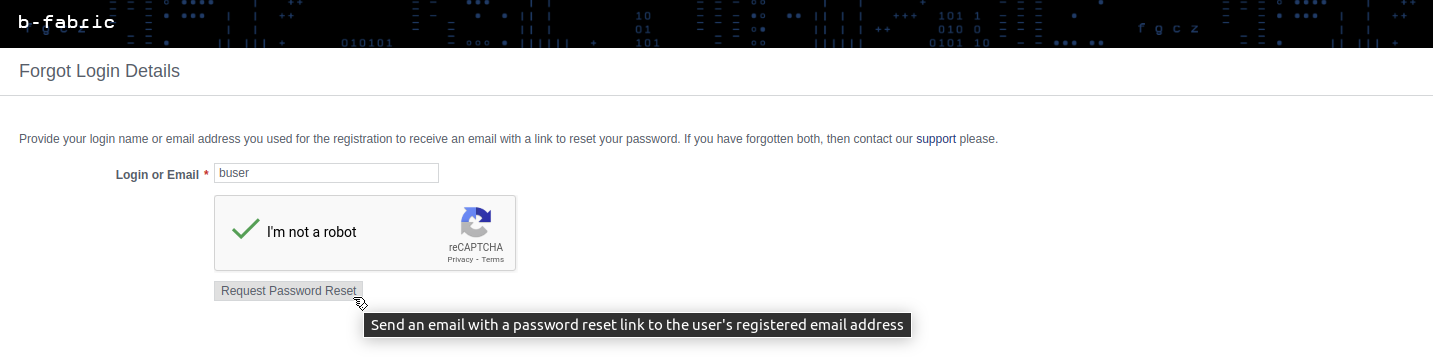
You will then see a notification message that the email was sent out.
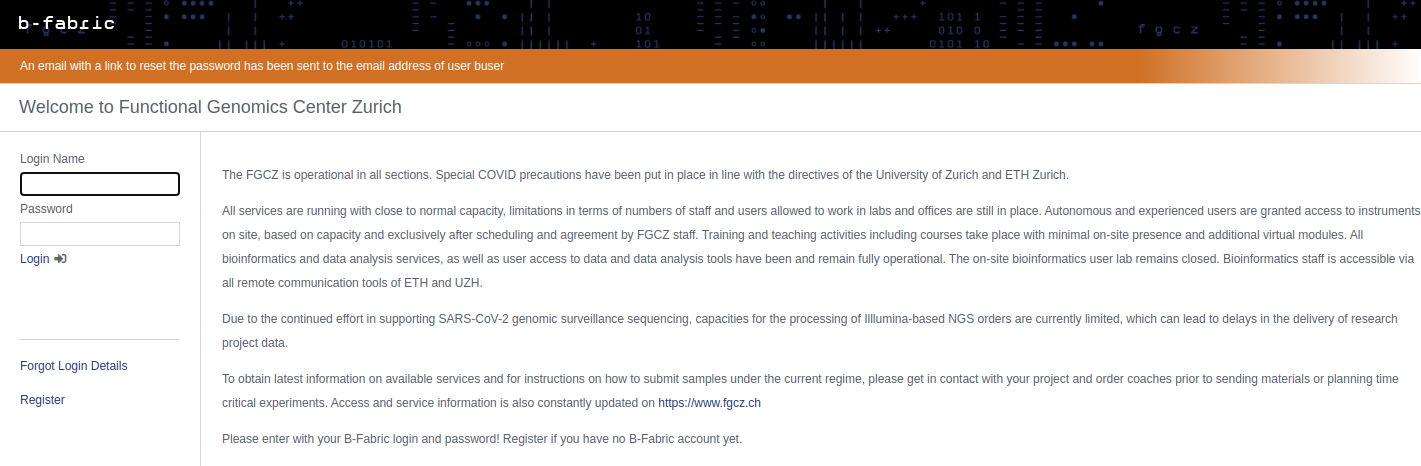
Now use your email tool and click on the link "Reset Password" of the email you have received.
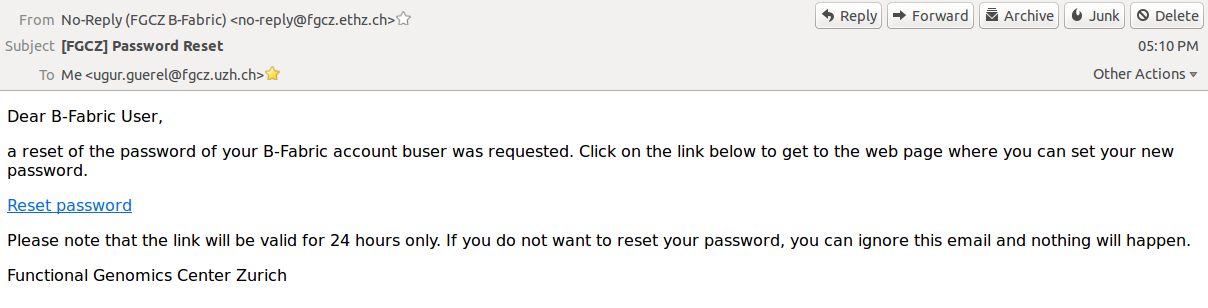
By clicking on "Reset Password" you will implicitly logged into B-Fabric and redirected to the "Set Password" screen.
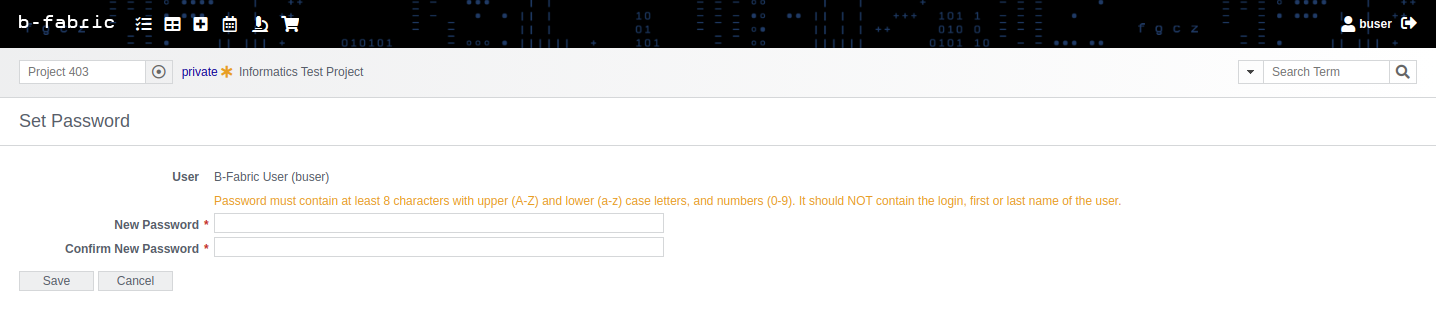
Enter your new password and press on "Save".