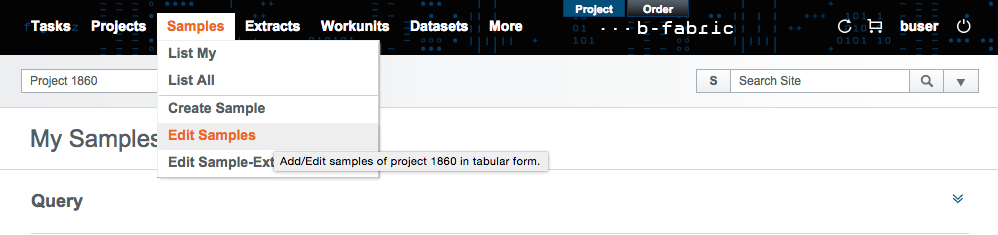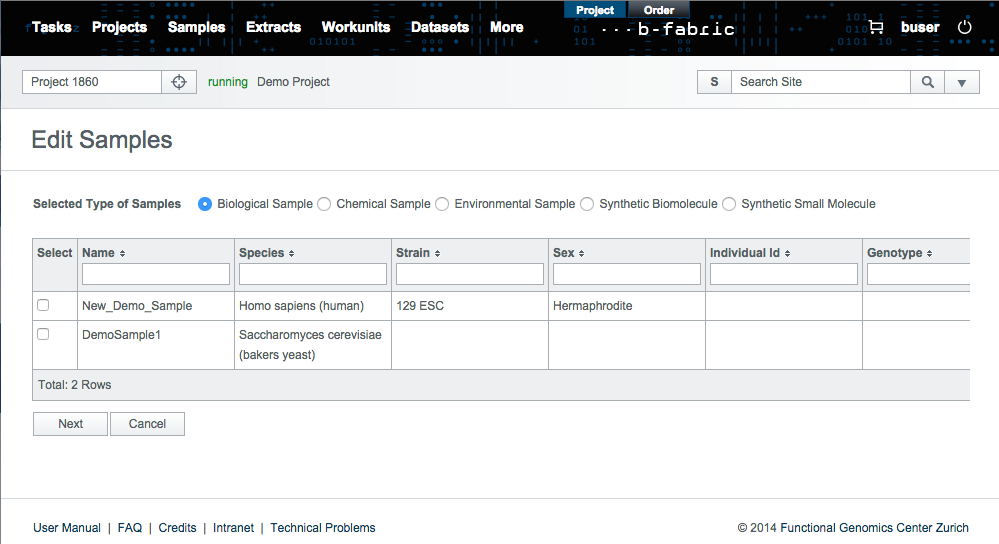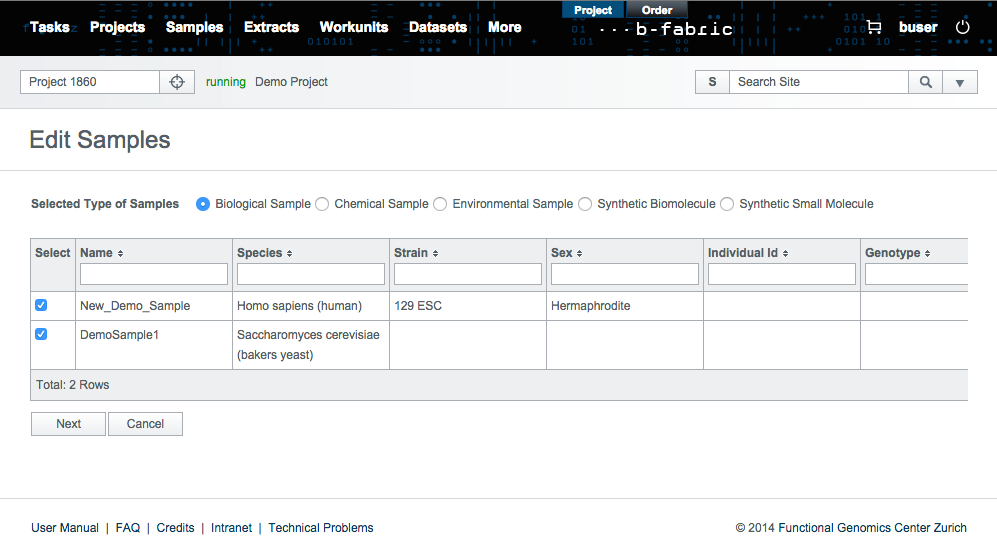Select samples to edit
1) Go to the Edit Samples Screen: To go to the Edit Samples screen, click on the 'Edit Samples' link in the main navigation.2) Select the type of samples you want to edit: You can only edit samples of the same type at once, since samples of different type have different attributes.
3) Select the samples you want to edit: In the data table you see all samples of the context project that have the selected sample type. You can select them by checking the corresponding boxes (1). Once your selection is complete, you can click on the 'N
ext' button (2) to go to the edit screen. Due to the complexity of the screen you can only edit a limited number of samples at once.
How to edit selected samples.