Project Request
Go to the Request Project form: Log into B-Fabric and click on the "Create Project" link located under the "plus" icon in the header menu.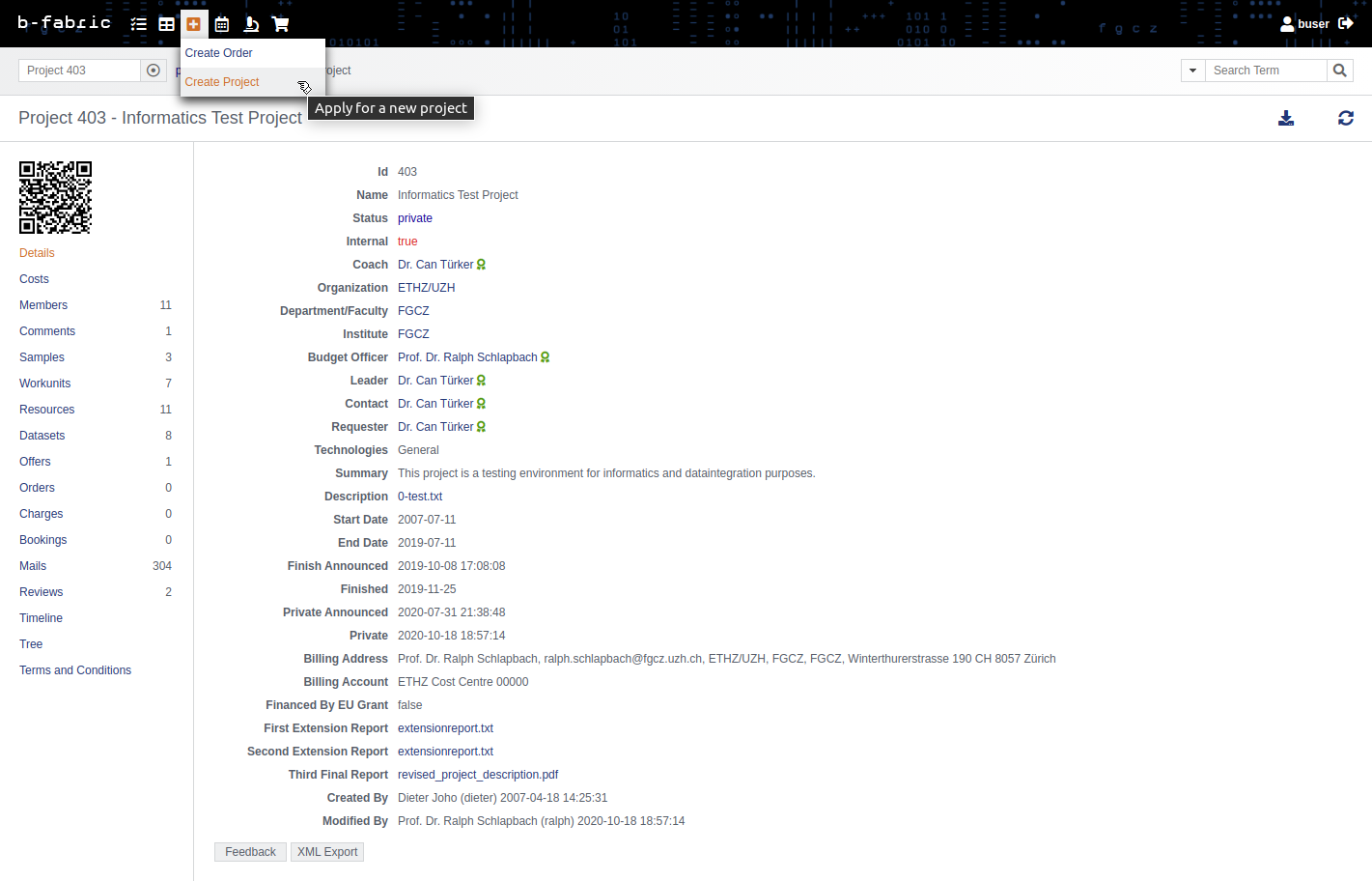
Accept the User Lab Project Guidelines: Next you have to carefully read and accept the User Lab Project Guidelines.
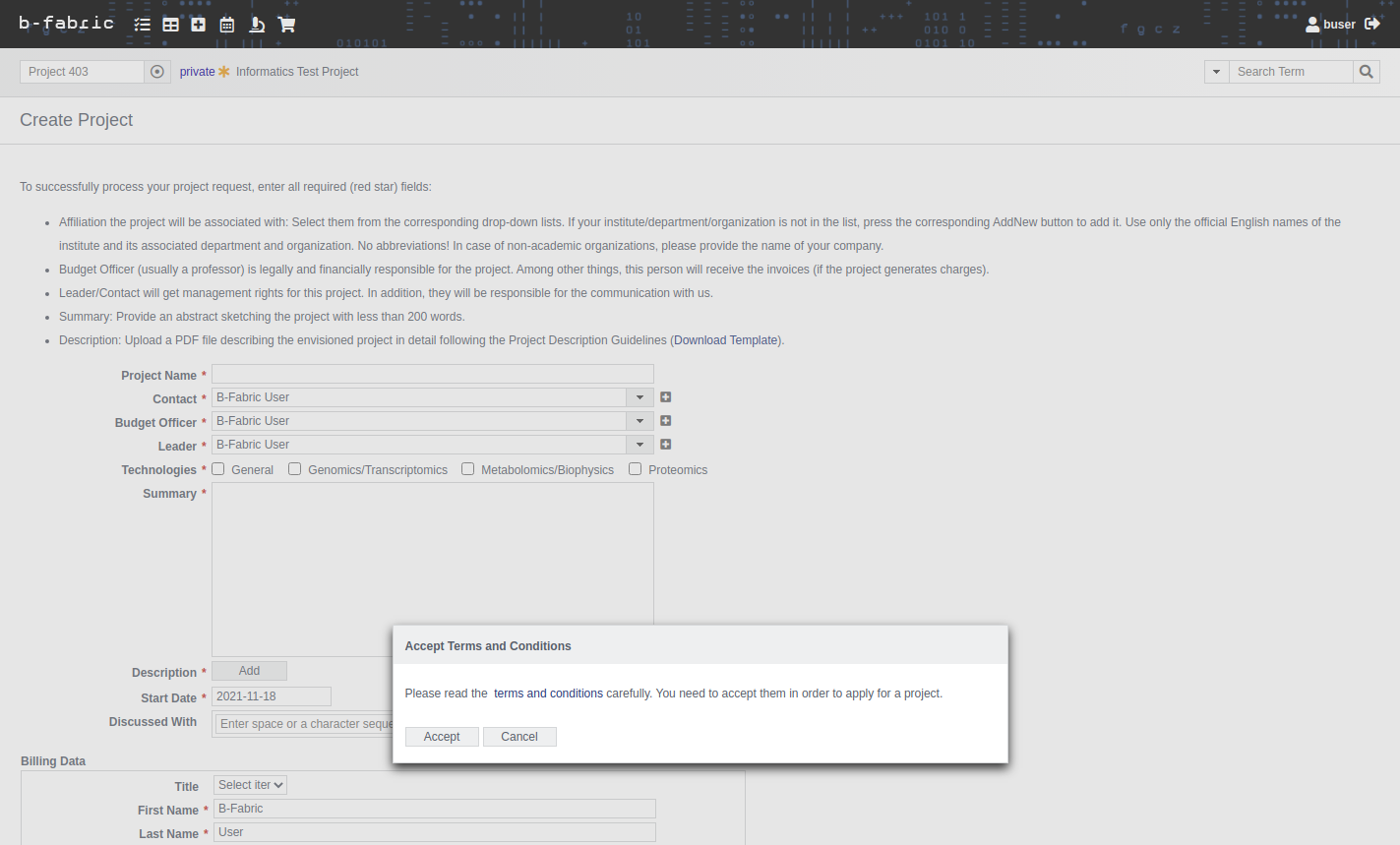
Fill in the form: Now you can fill in the form. Fields with a red dot are required:
- Project Name: Choose an appropriate name that well describes the direction of the intended project. Ideally, the name is short and less than 256 characters.
- Organization: Carefully check the drow-down-list, whether the organization the project or user shall be associated with is already there. If yes, choose it. Otherwise, add the official english name of the corresponding organization. Please do not use abbreviations.
- Department: Carefully check the drow-down-list, whether the department the project or user shall be associated with is already there. If yes, choose it. Otherwise, add the official english name of the corresponding department. Please do not use abbreviations.
- Faculty/Institute: Carefully check the drow-down-list, whether the institute the project or user shall be associated with is already there. If yes, choose it. Otherwise, add the official english name of the corresponding institute. Please do not use abbreviations.
- Budget Officer: Select the budget officer (usually a professor) who is legally and financially responsible for the project.
- Leader: Select the designated project leader. This is the scientist who takes care about running the project and carries out most of the experiments.
- Contact: Select the designated project contact person (for communication with FGCZ). Usually it is the same person as the project leader, but it can also be another person.
- Technologies: Choose the technology that will be needed in this project.
- Summary: The summary is an abstract of the project with less than 200 words. It will also appear in the yearly FGCZ report.
- Description: Provide a detailed description of the intended project in PDF format prepared according to the FGCZ Project Description Guidelines. For the preparation of the project description you may use the project description template (No such attachment on this page).
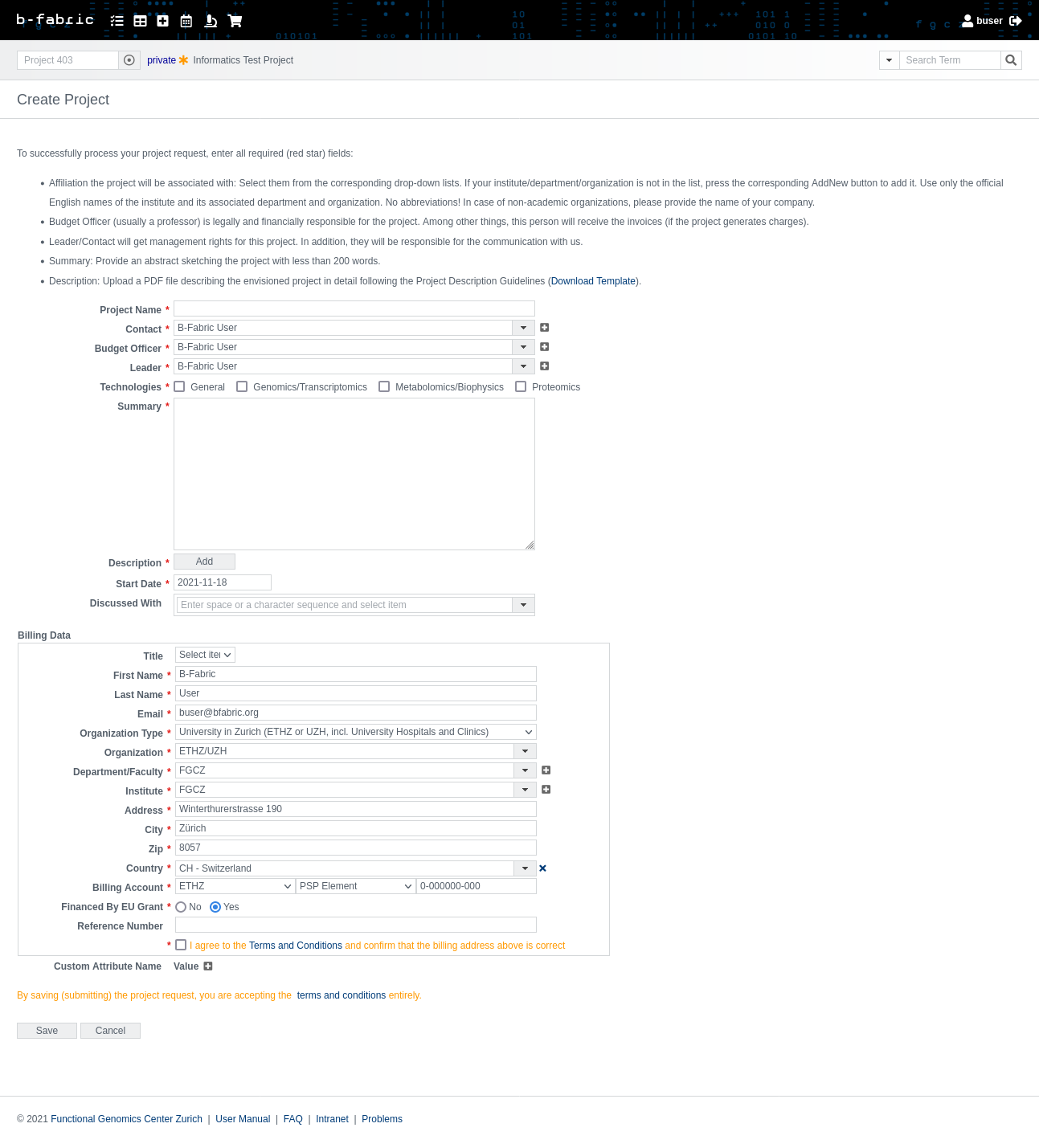
Save the form: Once you have entered all the required information, click the Save button. You will receive a confirmation mail and someone from FGCZ will contact you for the further steps.